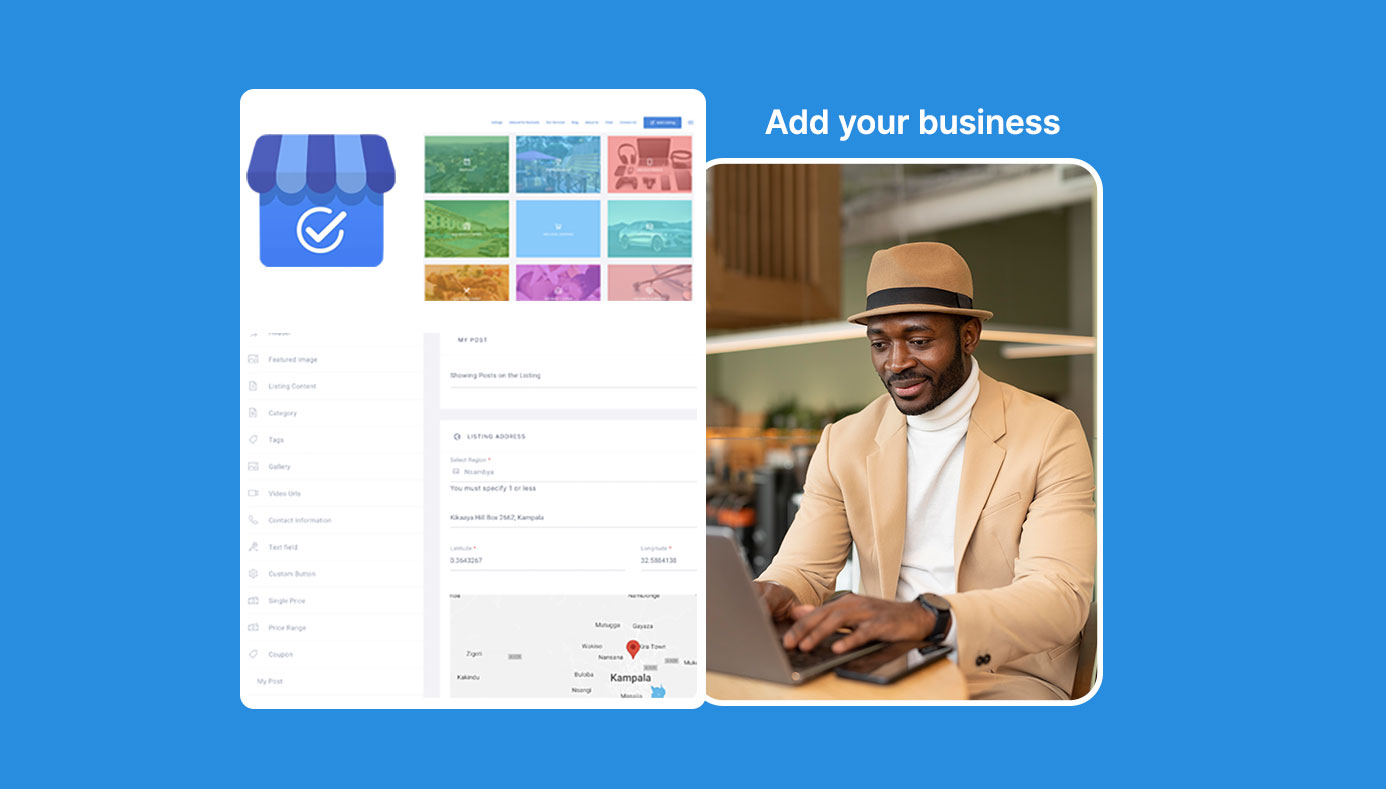
7 Easy steps how to add your business on Adscod for better SEO and online visibility
In this blog, we explain how to add your business on Adscod as a business owner who envisions increasing your online visibility, creating strong customer relations, generating reviews, and maximizing sales.
If you’re a business owner in Uganda, you may have heard of Adscod, an all-in-one platform that allows businesses to list their products and services, and connect with potential customers. Adding your business to Adscod is an effective way to increase your online visibility and reach more customers.
We are proud to tell you that adding or claiming your business page on Adscod.com is very simple and easy as shown through the following steps.
Table of Contents
The steps you should follow to add your business on Adscod.
To add your business on Adscod or even claim one is simple and easy like never seen before. Because Adscod as a platform is designed and developed to enhance customer experiences while looking for the best and trusted businesses, products and services on spend their hard-earned money on.
As a business owner who wishes to gain unlimited online visibility through search engine optimization affordably, here is the opportunity to make your dream come true.
Follow these seven simple steps and have your business online and ready to rank, connect with possible customers, make sales, get online reviews from satisfied customers, and grow.
Step 1: Go to the Adscod website.
The first step to adding your business to Adscod is to visit the Adscod website at www.adsco.com. Once you’re on the homepage, if you have no account, please create your account:
- Click on the “register” button.
- Enter your email address and password.
- Or else log in using Facebook.
However, if you already have an ordinary account with Adscod, just do the following:
- Login to your Adscod account.
- Click the “Become an author” button.
- Click the “Add Listing” button in the top-right corner of the page.
Note: For starters, everyone registers on Adscod as a normal user, so for one to be able to add or claim a listing, you need to create a “Become an Author” account and continue.
Step 2: Choose your favorite package.
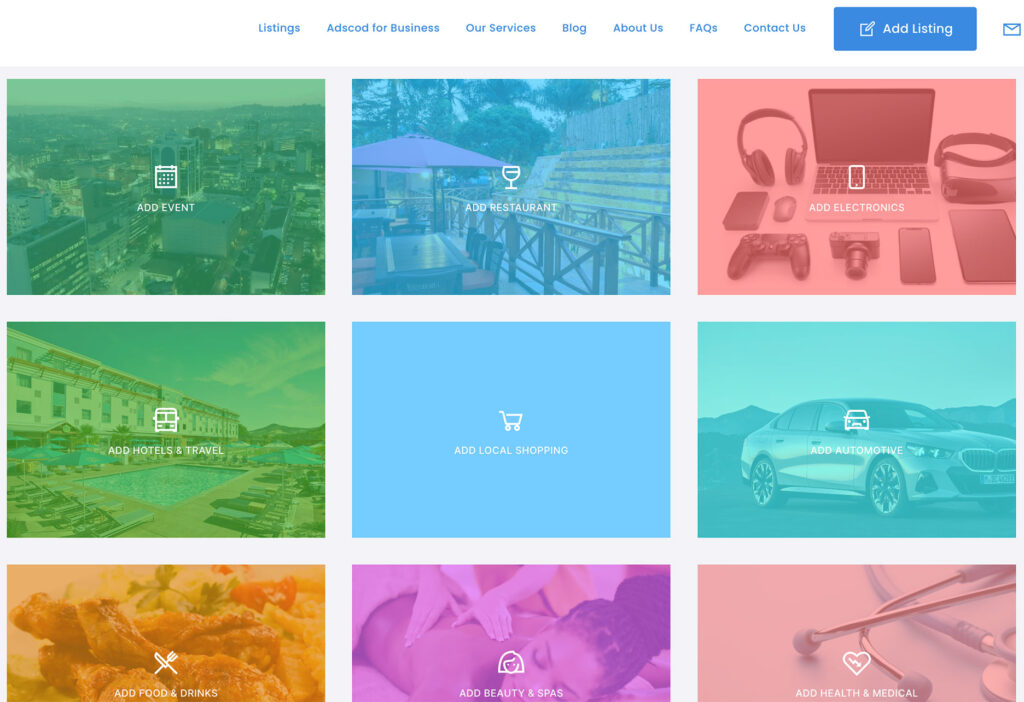
After clicking on the “Add Listing” button, you’ll be directed to the packages page where you’ll choose your preferred listing package from the available ones by clicking.
Adscod offers three packages which are basic, premium, and advanced. These packages offer different tools, capabilities, and benefits. Your choice will be determined by your business’s digital marketing needs and budget.
So, choose the best package for your business goals and objectives, click “Get Now” and continue to the listing form.
Step 3: Enter your business information.
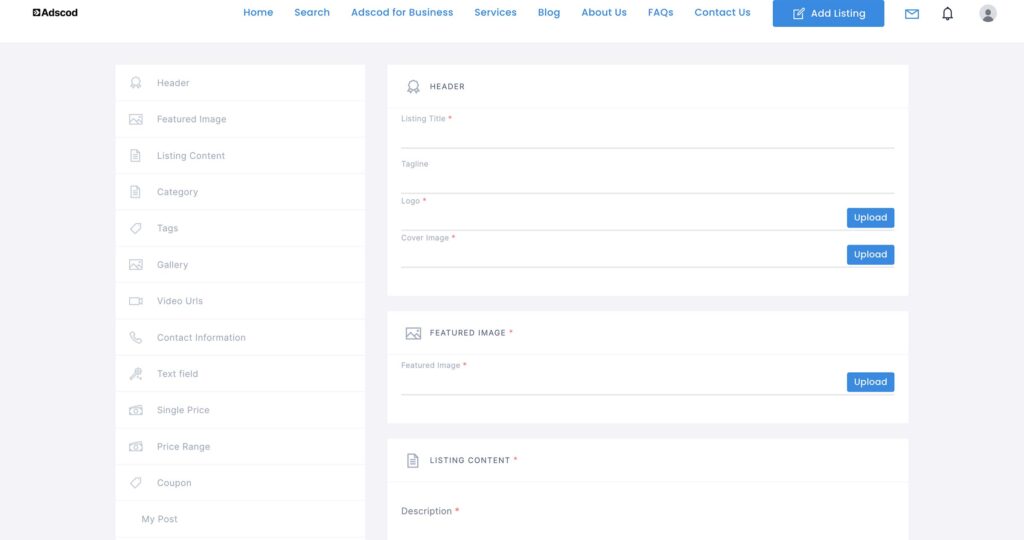
After choosing you’re your preferred package, you’ll be directed to a page where you’ll need to fill out a listing form where you will enter your business information.
The information you will need to enter includes the listing title, company/business logo, tagline, location address (longitude and latitude codes), phone number, email address, website URL, Social Media links, menus, price range, a description of your business, categories, tags, coupons codes and features, working hours, events dates, images, videos, and more.
Note: At this step, ensure that you enter accurate information as this will help potential customers who are searching online for related keywords to find your business.
Step 4: Save and review your listing information.
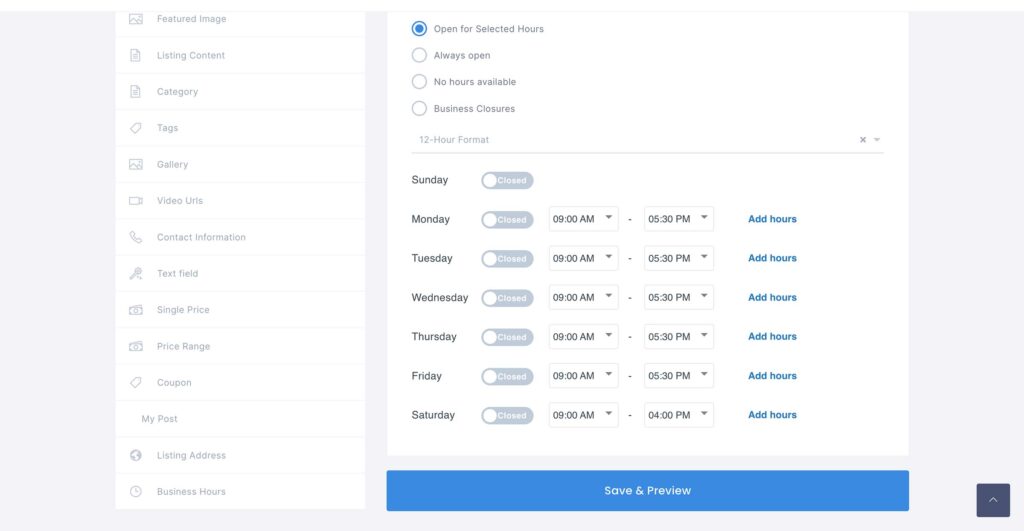
After adding all the information to the listing form, it is recommended to save and review everything thoroughly to ensure that there are no errors, or any important information missing. Because adding unnecessary, or missing important information can hurt your business image in the eyes of potential customers.
Once you have confirmed and you are satisfied with the information added, continue to view the cart.
Step 5: View your cart to confirm.
At this step, go to your cart to check and confirm whether what you have added is correct, and if you have the AdscodFresh15 special offer coupon code, add it there by clicking the “Apply Coupon” button to get some amazing offers and discounts before you proceed to the checkout page.
Step 6: Enter the information on the Checkout Page.
Once you are on the “Cart Page” enter the required information like billing details, such as your First and Last Name, Company Name, Country/Region, Street Address, Apartment/Office Suite, Town/Village, District, Phone Number, Email Address, and other additional information.
Then check again to ensure that everything is correct, choose your preferred payment method from the options – whether card or mobile money, and click the “Place Order” button.
A one-time password (OTP) code will either be sent to your email address or mobile phone number as an SMS, check the email or phone number then type the code and continue to pay.
Adscod will review your listing to ensure that it meets the guidelines and is a legitimate business. This process can take a few hours or days, so be patient.
Step 7: Your listing is live!
Once your listing is approved, it will be live on the Adscod website and visible to potential customers searching for businesses like yours.

Note: Please make sure you regularly update your listing with new information and photos to keep it fresh and relevant.
To check or edit anything about your listings or account information, go to the right-top corner and click on the Profile Avatar Icon.
Conclusion.
In conclusion, adding your business to Adscod is a great way to optimize your ranking in the search engine result pages, increase your online visibility, and reach more customers.
By following these simple steps, you can create an Adscod business listing page that accurately represents your business, helps you rank in the search engine result pages, and helps you connect with potential customers. Now that you know how to add your business on Adscod, just do it right and wait to serve your customers with a smile on your face.
For technical support on how to add your business on Adscod or any other queries regarding online advertising, feel free to send us an email at support@adscod.com.

Primo Promotion
This is very helpful!
cv distribution
Awesome effort!
Ign
Thank you so much for your comment!